Watch the quick tutorial below to see how easy how it is!
Friday, May 29, 2020
Newspapers.com
Did you know that you can save clippings you find on Newspapers.com directly to your personal Ancestry Family Tree? Even if you're accessing Newspapers.com through the Glenview Library, it's easy to save and attach your research to your Tree.
Watch the quick tutorial below to see how easy how it is!
Watch the quick tutorial below to see how easy how it is!
Monday, May 25, 2020
Veterans Oral History Project
In 2009, students from Glenbrook South assisted Glenview Library staff by interviewing twenty-one veterans who served in conflicts ranging from WWII to the Vietnam War. These oral histories are available for viewing on our YouTube page.
As we stay in to celebrate this Memorial Day, take a moment to honor some of the men and women who have served our country.
As we stay in to celebrate this Memorial Day, take a moment to honor some of the men and women who have served our country.
Friday, May 22, 2020
Memorial Pages on Fold3
Create a Memorial Page on Fold3 as a genealogy project for Memorial Day.
Under "Memorials" search the Honor Roll for all veterans included in the Fold3 database or search the interactive Vietnam War and Pearl Harbor Memorials. Add photographs, stories, or leave a tribute on a veteran's page. You can also create a Memorial page for service members who are not already listed in the database.
Use Fold3 to search for military records and histories to add your veteran's story. Access Fold3 from home with your Glenview Library Card.
Wednesday, May 20, 2020
Six Census Tips
Census records contain many rewarding family details and are often some of the first documents a genealogist uses when they're getting started with family history. Here are six tips to make sure that you're getting the most out of these valuable records.
1. Examine Everyone on the Census Record
Don't just focus on the family you've found in a census record. Look at the entire census image and don't forget to look at the pages following and preceding the original image. When you examine neighboring households, you're likely to find your ancestors' relatives. Families frequently lived near each other and people often married their neighbors.
2. Search Using First Names Only
Family names often changed once a family immigrated to the US. Names were also frequently misspelled or recorded wrong by census takers. If you're having trouble finding a family in the census, leave the last name off the search form completely and try searching only with the household's first names.
3. Reverse the First and Last Names
If you're still not finding your family, try reversing the first and last names. This is another common census taker mistake!
4. Research the Neighbors
Try searching for neighbors when you're can't find your family in a census year. For example, if you found the family in 1900 but can't find them in 1910, go to the 1900 census and record the names of their nearest neighbors (preferably the nearest homeowners--not renters). Now search for those neighbors in 1910. Once you've found them, see if your ancestors are still living nearby.
5. Browse the Entire Community
When you've tried everything else, try browsing. Choose the census year and then the location where your ancestors lived. Next browse the census pages and look for their names.
6. Record Every Detail
There are so many details in census records! Remember to record all of them. Some of this information will help in your search for other records but other details just complete your family's story. Census records tell you more than ages and marital status but these documents also answer the questions: Do they own or rent their home? What's their address? What languages do they speak? Are they literate? Who is their employer? Are they a veteran?
1. Examine Everyone on the Census Record
Don't just focus on the family you've found in a census record. Look at the entire census image and don't forget to look at the pages following and preceding the original image. When you examine neighboring households, you're likely to find your ancestors' relatives. Families frequently lived near each other and people often married their neighbors.
2. Search Using First Names Only
Family names often changed once a family immigrated to the US. Names were also frequently misspelled or recorded wrong by census takers. If you're having trouble finding a family in the census, leave the last name off the search form completely and try searching only with the household's first names.
3. Reverse the First and Last Names
If you're still not finding your family, try reversing the first and last names. This is another common census taker mistake!
4. Research the Neighbors
Try searching for neighbors when you're can't find your family in a census year. For example, if you found the family in 1900 but can't find them in 1910, go to the 1900 census and record the names of their nearest neighbors (preferably the nearest homeowners--not renters). Now search for those neighbors in 1910. Once you've found them, see if your ancestors are still living nearby.
5. Browse the Entire Community
When you've tried everything else, try browsing. Choose the census year and then the location where your ancestors lived. Next browse the census pages and look for their names.
6. Record Every Detail
There are so many details in census records! Remember to record all of them. Some of this information will help in your search for other records but other details just complete your family's story. Census records tell you more than ages and marital status but these documents also answer the questions: Do they own or rent their home? What's their address? What languages do they speak? Are they literate? Who is their employer? Are they a veteran?
Friday, May 15, 2020
Genealogy eBooks
Find genealogy reference guides and books on in our eBook collection on Hoopla. Access Hoopla from the the Library's Downloads page or use the Hoopla app on your mobile device.
Search for "genealogy" to find books on everything from beginning genealogy to how-to guides on more advanced and specific topics. This collection also includes family histories and genealogy memoirs that may inspire you to write your own story.
Search for "genealogy" to find books on everything from beginning genealogy to how-to guides on more advanced and specific topics. This collection also includes family histories and genealogy memoirs that may inspire you to write your own story.
Tuesday, May 12, 2020
Exploring Ancestry Part 2
Here are even more tips to help you with your Ancestry searches:
1. Advanced Search
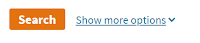 On the Basic Search page, click on "Show More Options" to bring up your Advanced Search selections. From here, you can add life events or family members to your search.
On the Basic Search page, click on "Show More Options" to bring up your Advanced Search selections. From here, you can add life events or family members to your search.
2. Using Search Filters
Use filters on your search times to refine or broaden your results. Name filters can search for the exact name you searched or for variations on that name. Use "Sounds like" to find names that sound the same but have different spellings or choose "Similar" to find names that have similar meanings such as known nicknames or the same name in another language. Filters can also be used on locations and date ranges.
3. Filtering Search Results
Use the filtering options on the left side of your search results. Narrow results down by record type, location or date.
4. Wildcards
For names that have common variations or are often misspelled, add wildcards in your search. Replace letters with a question mark or an asterisk. ? replaces a single letter and * replaces multiple letters. For example, Mari?n would match for both Marian and Marion. A search for Mari* would find Maria, Marie, Marian, Marianne, Marion, and others.
5. Find New and Recently Updated Collections
In the card catalog, go to "Sort By" and then select "Date Added" to see the newest record collections or select "Date Updated" to see which collections added new records. If you visit Ancestry a lot, this is how to find the newest records that you may not have searched yet.
1. Advanced Search
Use filters on your search times to refine or broaden your results. Name filters can search for the exact name you searched or for variations on that name. Use "Sounds like" to find names that sound the same but have different spellings or choose "Similar" to find names that have similar meanings such as known nicknames or the same name in another language. Filters can also be used on locations and date ranges.
3. Filtering Search Results
Use the filtering options on the left side of your search results. Narrow results down by record type, location or date.
4. Wildcards
For names that have common variations or are often misspelled, add wildcards in your search. Replace letters with a question mark or an asterisk. ? replaces a single letter and * replaces multiple letters. For example, Mari?n would match for both Marian and Marion. A search for Mari* would find Maria, Marie, Marian, Marianne, Marion, and others.
5. Find New and Recently Updated Collections
In the card catalog, go to "Sort By" and then select "Date Added" to see the newest record collections or select "Date Updated" to see which collections added new records. If you visit Ancestry a lot, this is how to find the newest records that you may not have searched yet.
Thursday, May 7, 2020
Celebrate Mother's Day with Family History
 Family holidays are always a good time to think about our personal histories. For Mother's Day,
Family holidays are always a good time to think about our personal histories. For Mother's Day, consider asking your mother questions about her life. The responses can help you craft a written family history and enrich your genealogy research. Or record your own memories of your mother or what motherhood has meant to you. These make excellent stories to share with children and grandchildren.
Here are some writing prompts taken from FamilySearch's #52stories project to get you started:
- How has your mother or being a mother enriched your life?
- What lessons have you learned from your grandmothers’ life experiences?
- What are some of the stories you loved hearing from your mother’s youth? From your grandmothers’ younger days?
- What is the best thing about your relationship with your mother or grandmother?
- Who are some important mother figures besides your own mother who have been influential in your life?
Tuesday, May 5, 2020
Exploring Ancestry.com Part 1
Here are some activities to get you familiar with Ancestry.com.
1. Create Your Family Tree
Record everything you already know about your ancestors. Write this down on a Family Group Sheet or a Pedigree Chart. Or create free online family trees on Ancestry.com or MyHeritage.
2. Basic Search
On Ancestry.com, go to "Search -- All Categories" to begin your basic search. Search for an
ancestor. Include the name, estimated birth date and a location where you ancestor lived.
3. Explore by Location
From the main search page, scroll down to: "Explore by Location." Click on a location on the map or choose a location from the list below. See what record collections Ancestry has for where your ancestors lived.
4. Specific Search Pages
Under the "Search" tab, select a search page for a specific record type. Search for your ancestors in Census Records; Birth, Marriage & Death Records; Military Records; or Immigration & Travel Records.
5. Card Catalog
Select "Card Catalog" on the Search tab. Find all of Ancestry's record collections here. Search for a record collection by keyword such as "Chicago" or "World War I." Or filter by collection type, location or date.
1. Create Your Family Tree
Record everything you already know about your ancestors. Write this down on a Family Group Sheet or a Pedigree Chart. Or create free online family trees on Ancestry.com or MyHeritage.
2. Basic Search
On Ancestry.com, go to "Search -- All Categories" to begin your basic search. Search for an
ancestor. Include the name, estimated birth date and a location where you ancestor lived.
3. Explore by Location
From the main search page, scroll down to: "Explore by Location." Click on a location on the map or choose a location from the list below. See what record collections Ancestry has for where your ancestors lived.
4. Specific Search Pages
Under the "Search" tab, select a search page for a specific record type. Search for your ancestors in Census Records; Birth, Marriage & Death Records; Military Records; or Immigration & Travel Records.
5. Card Catalog
Select "Card Catalog" on the Search tab. Find all of Ancestry's record collections here. Search for a record collection by keyword such as "Chicago" or "World War I." Or filter by collection type, location or date.
Friday, May 1, 2020
The Great Courses: Discovering Your Roots
With your Glenview Library card, you have access to The Great Courses series through kanopy.
The Great Courses includes a 15 episode series on genealogy. The episodes include lessons in interviewing your relatives, researching online and in libraries or archives, finding different record types, writing your family history and there's even a course on planning a research trip abroad.
Find kanopy and all of our streaming services on our Downloads page.
Wednesday, April 29, 2020
Ancestry Library Edition
The world's most popular genealogy database is temporarily accessible from home with your Glenview Library Card. Find everything you need to get started on your family history. Look for your ancestors in census and immigration records or search for birth, marriage and death documents.
To access Ancestry from home, go to the Glenview Public Library website.
Click on "Research 24/7" and then on "Genealogy."
On our Genealogy Resources Page, you'll find all of our Ancestry and all of our genealogy databases. You will need your Glenview Library Card number to login.
To access Ancestry from home, go to the Glenview Public Library website.
Click on "Research 24/7" and then on "Genealogy."
On our Genealogy Resources Page, you'll find all of our Ancestry and all of our genealogy databases. You will need your Glenview Library Card number to login.
Monday, April 27, 2020
Adding Branches To Your Family Tree Using DNA
Keep up-to-date with the latest trends in genealogy and technology by watching some of the archived 2020 RootsTech sessions at rootstech.org.
In the above video, genealogist Angie Bush explains how to use your DNA results to grow your family tree. It's a nice introduction to genetic genealogy and Bush gives some great examples on how DNA can help break down your brick walls.
Subscribe to:
Comments (Atom)














